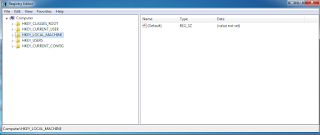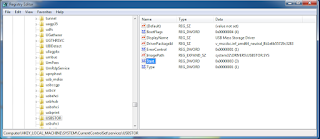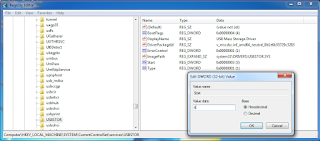Just follow these below simple steps:
Simply disable your computer ports to prevent the copying data from unknown user.
Step 1: Open Start Menu
Type : regedit
Step 2 : Press OK !
Step 3 : Now just these command:
HKEY_LOCAL_MACHINE\SYSTEM\CurrentControlSet\Services\USBSTOR
Step 4: Press HKEY_LOCAL_MACHINE
Step 5: Press SYSTEM
Step 6: Press CurrentControlSet
Step 7: Press Services
Step 8: Press USBSTOR
Step 9: Now in the right side box press on START and change the value from 3 to 4 and than press okay
Now Restart Your computer and you will see that port will be disabled !
If you enable this port just follow above steps and just change the value from 4 to 3 and press okay and Restart your computer. This trick is working for all operating system including window 7, 8, 8.1 & window 10.
Step 1: Open Start Menu
Type : regedit
Step 2 : Press OK !
Step 3 : Now just these command:
HKEY_LOCAL_MACHINE\SYSTEM\CurrentControlSet\Services\USBSTOR
Step 4: Press HKEY_LOCAL_MACHINE
Step 5: Press SYSTEM
Step 6: Press CurrentControlSet
Step 7: Press Services
Step 8: Press USBSTOR
Step 9: Now in the right side box press on START and change the value from 3 to 4 and than press okay
Now Restart Your computer and you will see that port will be disabled !
If you enable this port just follow above steps and just change the value from 4 to 3 and press okay and Restart your computer. This trick is working for all operating system including window 7, 8, 8.1 & window 10.