I am sharing with you how we can recover data from pen drive (USB) if we have shortcut virus in this and without losing any data.
Follow below simple steps:-
1. Open Run. (Window + R).
Type cmd.
Now you can see command prompt.
3. Then type this command.
attrib -h -r -s /s /d k:*.*
Note:- Type that command as above. ! Here's you can see, In k replace with your pen-drive(USB) name or Your drive name.
- This take some time as depend upon your size of pen-drive(USB).
Now you you can see that data will be recovered.
This is working on all operating system like window 7,8 & window 10. You have to followed above steps and your pen drive data will be safe and recovered very easily.

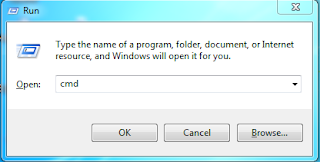
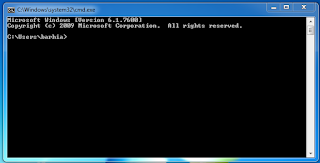
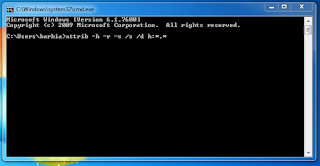
Great trick..
ReplyDeleteI tried. It is really working.
Data from my disk was recovered and virus successfully removed
No Deposit Bonus | December 2021 - Kansas Casinos
ReplyDeleteWe 토토 사이트 중계 have an 피나클 extensive list of 라이브바카라 no deposit bonuses. bitcasino Read more and claim your welcome bonuses here. Play free casino games and win real money. 돌겠네진짜