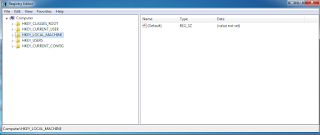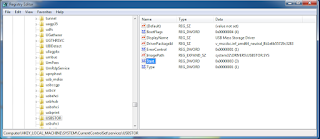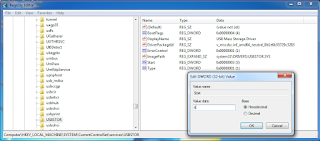·
Personal
preferences, such as favourite setting in applications
·
Any information that someone can use to
identify you
·
A
means of identifying that author of information
·
A
government-issued number that is used to identify a citizen, mostly for tax
purposes
Question 2: In the context of cybersecurity,
which definition best describes social engineering?
·
An exploitation of a relationship of
interaction to trick a person into divulging sensitive or personal information
·
A
movement by which engineers are coerced into writing code a specific way
·
A
group of engineers who come together to talk code
·
A
cooperative method used to develop and improve code
Question 3: Identify the best description of
vishing
·
A phone exploitation that often relies
on caller ID to appear legitimate
·
A
fraudulent text-based message that attempts to trick someone into divulging
information
·
A
fraudulent email that pretends to be from a reputable source that targets a
group of people for purposes of disclosing information
·
The
process of introducing malware by some security loophole in an application
Question 4: Which description best identifies the
term malicious code?
·
A
program that has flaws in it
·
Code
that does not behave in the manner intended by its author
·
An unwanted file or program that can
cause harm to, or compromise data on, a computer
·
Untested
code that a vendor releases to the public
Question 5: Which description best explains
cybersecurity?
·
Protecting networks, devices, and data
from unauthorized access
·
Securing
cyber advantages over a business competitor
·
Strategic
Defence Initiative (SDI)
·
Home
and business security, using motion sensors and monitored by a security vendor
Question 6: Identify three examples of
personally identifiable information (PII).
·
Biometrics, such as a fingerprint
·
Credit Card
·
Full name
·
A
one-time passcode sent to your device
· Your network login credentials