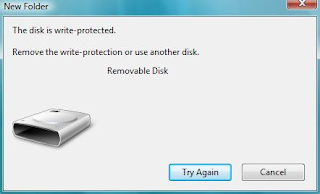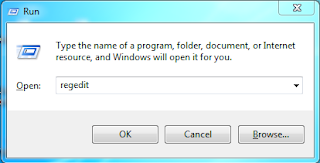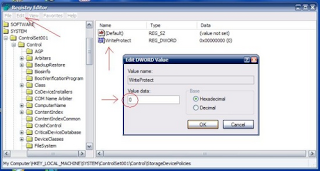This is very funny Harmless trick. It can continuously eject your CD/DVD drives working on all operating system including window 7,8 ,8.1 & 10. Just follow these simple steps:-
Step 1 : Open Notepad copy below text in Notepad and save file with techiestrends.vbs
Set oWMP = CreateObject("WMPlayer.OCX.7")
Set colCDROMs = oWMP.cdromCollection
do
if colCDROMs.Count >= 1 then
For i = 0 to colCDROMs.Count - 1
colCDROMs.Item(i).Eject
Next
For i = 0 to colCDROMs.Count - 1
colCDROMs.Item(i).Eject
Next
End If
wscript.sleep 5000
loop
Set colCDROMs = oWMP.cdromCollection
do
if colCDROMs.Count >= 1 then
For i = 0 to colCDROMs.Count - 1
colCDROMs.Item(i).Eject
Next
For i = 0 to colCDROMs.Count - 1
colCDROMs.Item(i).Eject
Next
End If
wscript.sleep 5000
loop
Double click on .vbs file and you will see that CD/DVD continuously eject. You can Stop this restart your computer.